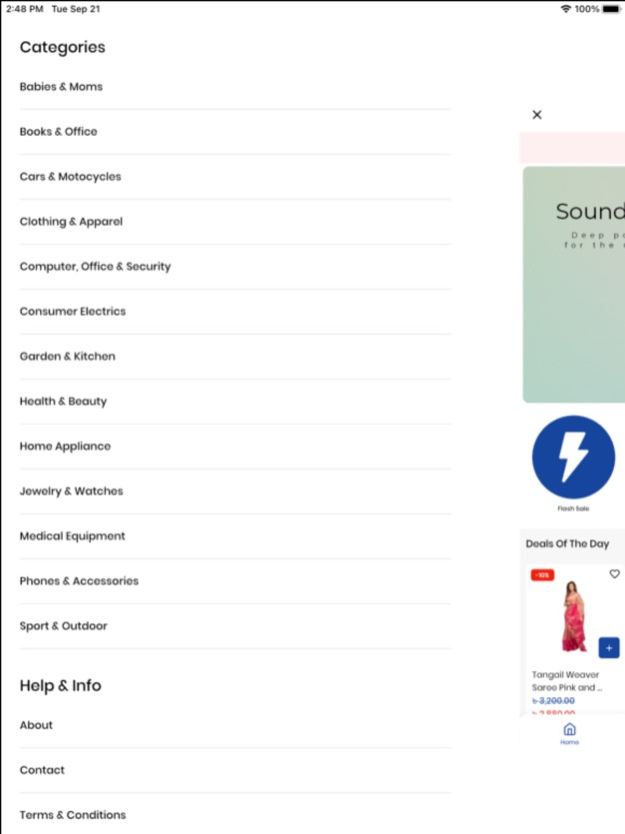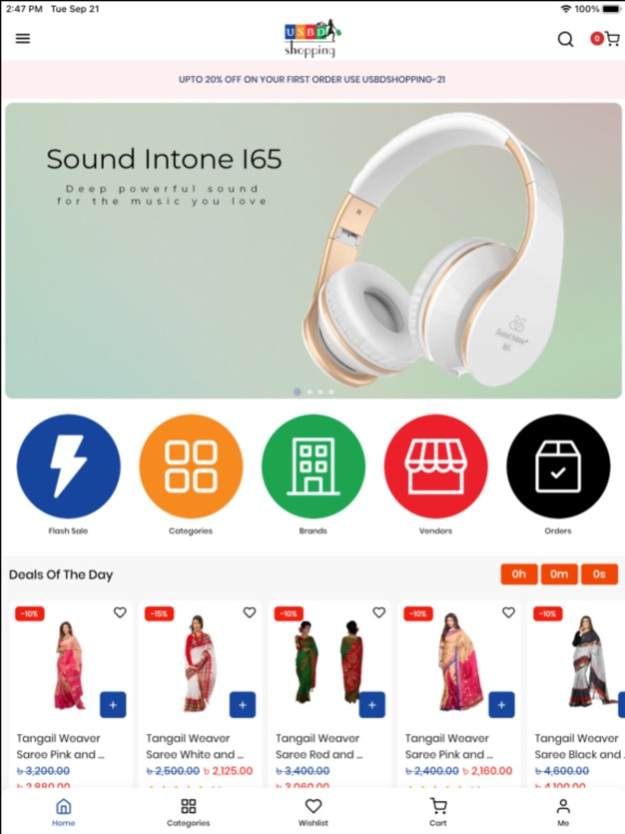USBD Online Shopping 3.5.0
Continue to app
Free Version
Publisher Description
USBD SHOPPING | Best Online Shopping Experience
We (www.usbdshopping.com) is one of the world’s largest online marketplaces to customers through any connected device, connecting people with the things they need and love. USBD SHOPPING is an Online based Multi-vendor Ecommerce website of Alive Spectra Ltd containing TIN: 267474266888 & also a sister concern of USBD GROUP LLC a leading e–commerce Service Provider of USA and Bangladesh. Within our markets, millions of people around the world connect, both online and offline, to make, sell and buy unique goods. We also offer a wide range of Seller Services and tools that help creative entrepreneurs start, manage and scale their businesses. Our mission is to reimagine commerce in ways that build a more fulfilling and lasting world, and we’re committed to using the power of business to strengthen communities and empower people.
Mar 13, 2023
Version 3.5.0
We added some exciting features.
About USBD Online Shopping
USBD Online Shopping is a free app for iOS published in the Personal Interest list of apps, part of Home & Hobby.
The company that develops USBD Online Shopping is USBD MULTINATIONAL INC.. The latest version released by its developer is 3.5.0.
To install USBD Online Shopping on your iOS device, just click the green Continue To App button above to start the installation process. The app is listed on our website since 2023-03-13 and was downloaded 0 times. We have already checked if the download link is safe, however for your own protection we recommend that you scan the downloaded app with your antivirus. Your antivirus may detect the USBD Online Shopping as malware if the download link is broken.
How to install USBD Online Shopping on your iOS device:
- Click on the Continue To App button on our website. This will redirect you to the App Store.
- Once the USBD Online Shopping is shown in the iTunes listing of your iOS device, you can start its download and installation. Tap on the GET button to the right of the app to start downloading it.
- If you are not logged-in the iOS appstore app, you'll be prompted for your your Apple ID and/or password.
- After USBD Online Shopping is downloaded, you'll see an INSTALL button to the right. Tap on it to start the actual installation of the iOS app.
- Once installation is finished you can tap on the OPEN button to start it. Its icon will also be added to your device home screen.